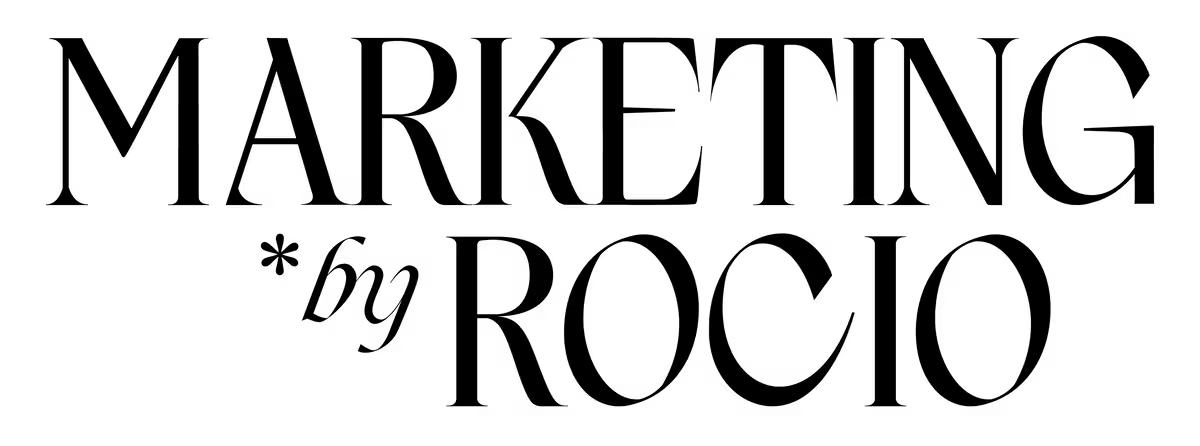Last updated: 23 April, 2025 | Estimated reading time: 16 min read
Is Squarespace good for SEO? Or is this platform way past its prime?
There has been a rise in new Content Management Systems over the past years that aim to make building websites simpler and faster for small business owners and hobbyists alike. There are design-first platforms like Farmer and Wix that are helpful for non-technical users, and those like WordPress and Webflow, which many more technical professionals prefer.
One of the very first CMS—a pioneer you can say—is Squarespace. It’s a versatile and adaptable website builder that allows its users to create professional-looking websites without needing to write complicated code. All you have to do is to use its drag-and-drop editor, and your text, images, and galleries will be on your page.
Squarespace was actually where I built my first business website—Marketing by Rocio. So, I have a soft spot for it. And to be fair, it is beginner-friendly. That’s exactly why I started there, and why so many other small business owners do too.
But eventually, I outgrew it. Instead of migrating my site, I made the decision to start fresh on WordPress because I knew I needed a platform that gave me more control over SEO, site speed, and customization.
That was my personal journey. But now, as an SEO consultant, I still work with clients on Squarespace, and I’ve seen firsthand how it holds up for SEO.
Is Squarespace good for SEO in 2025?
Squarespace remains a strong choice for many business owners who want to build their websites without the hassle of coming up with codes and all that complex stuff.
Over the years, Squarespace has evolved its features, offering built-in SEO tools, responsive design, technical SEO features, and analytics integration. But just like any other platform, Squarespace has its own shortcomings..
Let’s talk about the platform’s features and Squarespace’s SEO limitations!
Offers built-in SEO tools
Squarespace is best known for its straightforward and user-friendly interface, making it attractive to users who have little to none website design experience. One of the main features that Squarespace offers to its users is its comprehensive built-in SEO tools. But how comprehensive are they, really?
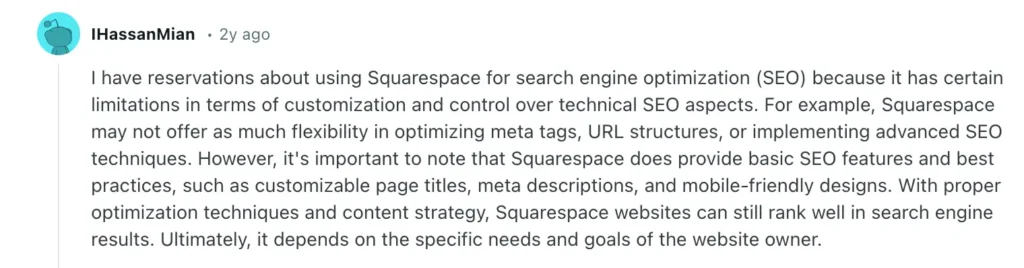
Caption: Redditor comments about Squarespace’s built-in SEO tools
Squarespace provides a suite of SEO features like customizable title tags and meta descriptions for each page, which are essential factors that increase a page’s optimization. These tags help search engines understand the content of your website, making your content rank higher.
You also don’t have to worry about your site’s XML sitemaps and robots.txt because Squarespace automatically generates them for you. A sitemap is your website’s blueprint, which helps search engines understand its structure, making it easier for them to crawl and index it. Meanwhile, a robots.txt file tells search engine bots and crawlers which pages of your site they can and can’t crawl, preventing them from indexing unnecessary or sensitive pages.
While these SEO tools are helpful, they lack the advanced customization options that other CMSs like WordPress can provide. Since Squarespace doesn’t allow its code to be accessed, it’ll be more difficult for advanced users to make custom SEO tweaks like adding a schema markup, which is a set of tags search engines use to understand the meaning of your web pages, or modifying parts of your robots.txt file.
Creates easy and responsive designs
Squarespace is also known for its simple and fast designs, and these templates automatically adjust to fit various screen sizes and devices. This is very important because mobile-friendliness is one of Google’s criteria in ranking webpages higher.
If you’re a non-technical user who doesn’t know how to do manual adjustments or coding, then you’ll greatly appreciate Squarespace. With its drag-and-drop editor, you don’t have to worry about complicated codes or the hassle of manually editing each element you want.
But in reality, some Squarespace users reported inconsistencies between the mobile preview in the editor and the actual live site on mobile devices. This can lead to overlapping elements or unexpected layout changes, which require additional troubleshooting and adjustments.
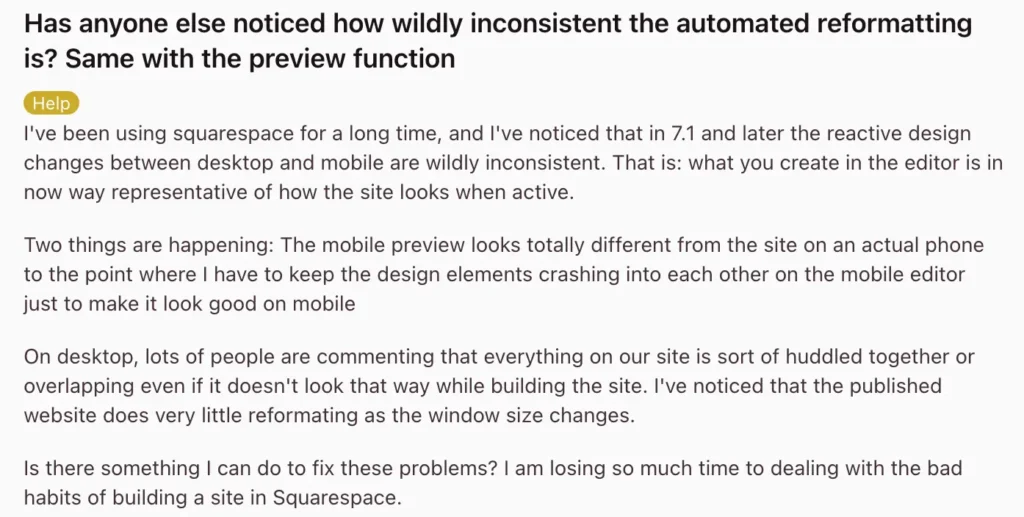
Caption: Redditor asks about Squarespace’s inconsistent automated reformatting, affecting their site’s elements.
Additionally, when a page doesn’t appear good, users will most likely leave the webpage altogether. This will give your site higher bounce rates or the percentage of website visits where users leave after viewing only one page.
Integration with SEO analytics
Understanding your website’s analytics is another way to make sure that everything is going according to your plan. You can look at this as your website’s statistics and check if your SEO strategies are giving the results you have in mind.
Some of the key metrics you might want to check are the following:
- Organic traffic — measures the number of visitors that go to your website through unpaid search engine results;
- Keyword performance — analyze which keywords are driving traffic to your website and identify opportunities where you can use relevant terms;
- User behavior — checks how users interact with your website, which includes bounce rates, time on page, and page views;
- Site speed — tracks how fast your website loads as this affects user experience in your website
The good news is that Squarespace offers a built-in analytics tool that tracks your website’s key performances.
The bad news? Your access to its features depends on your pricing tier, with more advanced features available on higher plans. This means you have to pay more bucks just for you to fully enjoy this tool.

Another good thing is that Squarespace allows easy integration with Google Analytics, enabling its users to use GA4’s advanced analytic features. This event-based data model tracks individual user interactions rather than user sessions, giving a more fine-tuned view of user behavior. With this, you can implement better steps to improve your SEO.
So, for you to have a more in-depth understanding of your website’s performance, you might have to use both Squarespace’s built-in analytics tool and Google Analytics. But this can be overwhelming. Plus, there can be possible discrepancies between the data these two analytics tools can give as they have different calculations for the metrics they provide.
Squarespace versus other CMS platforms
Squarespace offers a lot of SEO features that many beginners and small business owners would really appreciate. But how would these features stack up against its competitors like Wix, WordPress, Webflow, and Google’s Core Web Vitals?
So, let’s talk more about Squarespace and how it compares with other well-known CMS platforms.
Wix vs Squarespace
Wix and Squarespace are like siblings in a way that their features are almost identical—except that they cater to different needs. In terms of SEO-specific features, both platforms allow you to customize your page titles, meta descriptions, and URLs. You also can set the image alt text on both platforms.
When it comes to sitemaps, both Wix and Squarespace allow their users to download their sitemap. But the bad thing is that you can’t customize the sitemap they’ll provide.
Aside from their SEO features, Wix and Squarespace differ in their page editor. Wix offers an unstructured editor, which means you’re able to move any element anywhere on the page. On the other hand, Squarespace offers a structured editor, making it less flexible. You can’t move around the elements as freely as Wix and are only allowed to move the elements into rows and columns.
Another feature where Squarespace bests Wix is templates. While Wix offers more templates, Squarespace allows more editing features on their templates. This is important, especially if you want to follow certain elements that fit your company’s branding, like colors, logos, or typography.
In my personal opinion, as an SEO specialist who has worked on both platforms, I’ll tip my hat to Squarespace on this one. Wix is pretty, but it’s just that. Squarespace might not be the best shot, but at least it’s better than Wix.

Squarespace vs WordPress
Now, let’s talk about the CMS giants. WordPress and Squarespace have been in the industry since 2003 and 2004, respectively. Since then, these CMS platforms have built their reputation worldwide.
Sites like Shutterstock, Skyscanner, and ScienceMag are just some of the high-profile websites that Squarespace hosts. Meanwhile, WordPress hosts big names like Bloomberg, The Rolling Stones, and The New York Times.
So, what are their two major differences between Squarespace and Wix? For one, they have a very different type of web builder. While Squarespace boasts of its simple and efficient drag-and-drop builder, WordPress offers an open-source and highly customizable editor.
This means that WordPress’ source code is accessible to the public, making it easy for developers to build a webpage, fix bugs, and add new features to it. Since WordPress’ source code can be accessed by developers, this translates to it being more highly customizable. You can install countless plugins that you think can enhance your site’s functionality and appearance.
Squarespace might’ve bested Wix in terms of templates, but WordPress dominates this area. WordPress offers thousands of free and premium themes that fit almost anything that you might need. The best part here is that WordPress has a full site editor, allowing you to edit block-based themes. If you have some coding knowledge, then you’ll be able to unlock its full customization features.
When it comes to SEO, WordPress wins with flying colors since it provides more SEO plugins that allow its users to refine their website’s SEO. For instance, popular plugins like Yoast SEO and Rank Math are excellent SEO tools that will help you with keyword optimization or improving your content’s structure.
In the end, Squarespace’s built-in SEO tools pale in comparison with an SEO powerhouse like WordPress.
Squarespace vs Webflow
Similar to WordPress, Webflow provides its users with a full-featured dashboard with advanced customization options. This allows designers and developers to have full control over their sites.
The main downside for Webflow is that there’s a huge learning curve to master the platform, especially for first-timers in website design. It’s like working with a blank canvas, and it could be daunting if you’re new to the platform.
On the other hand, Squarespace is more user-friendly than Webflow. You don’t have to be a website wizard to change the basic elements of your website. With just a couple of clicks and drags of the mouse, you’re good to go.
For SEO, Webflow allows more customization, making it better for businesses to tailor their site to their SEO needs. On the other hand, Squarespace offers a range of built-in SEO features and marketing tools that simplify the optimization process for beginners, allowing them to enhance their website’s visibility with minimal effort.
Google’s Core Web Vitals & Squarespace
Search engines look for specific things in a website for them to consider the website high-quality. For Google to systematically gauge a website’s performance, they made a set of metrics designed to measure the quality of a website’s user experience. Google’s Core Web Vitals are the following:
- Largest Contentful Paint (LCP) measures how fast the main content of a page loads;
- Interaction to Next Paint (INP) assesses how responsive a page is when a user accesses it;
- Cumulative Layout Shift (CLS) measures a site’s visual stability or how steady the site’s elements stay and do not unexpectedly shift when a page loads.
So, how does Squarespace measure up in Google’s Core Web Vitals? According to a test that SEObility conducted, Squarespace websites often face challenges with Core Web Vitals, especially with LCP and INP.
They believe that Squarespace often does blanket loading of core scripts and style scripts across all pages, whether they are needed for a particular page. This then increases the page weight and slows down the initial loading time.

Should you invest in Squarespace?
So, the question still stands: Is Squarespace good for SEO and should you invest in it in 2025? As someone who had personal experience with the platform, the answer could be a bit complicated.
Let me tell you a quick story. One of my clients is a NYC-based lawyer who runs his website on Squarespace. For his needs—having a clean, professional-looking site that’s easy to manage—it works just fine.
But when he hired me to audit his site’s SEO, I found several issues that were limiting his potential rankings. Technical SEO wasn’t as customizable as other platforms, and simple optimizations required extra workarounds.
Something that shocked me when optimizing his site was that Squarespace doesn’t support Webp or AVIF images.
If you don’t know why that matters:
- Webp and AVIF are modern image formats that make files smaller without losing quality.
- Smaller images load faster, which directly impacts SEO (Google loves fast sites).
- Almost every major CMS already supports WEBP, but Squarespace doesn’t.
That’s a huge missed opportunity for performance and SEO. If you’re on Squarespace, you’re forced to use outdated image formats, which can slow your site down and hurt rankings.
Despite this, my takeaway? SEO for Squarespace isn’t impossible—it’s just “all right.” It doesn’t give you major advantages, but it’s not a dealbreaker either. If your site structure and content strategy are strong, you can still rank. But if you’re serious about SEO, you’ll eventually feel its limitations.

This brings me to a bigger point—SEO performance is multi-factorial.
Take one of my past clients: a photographer with a Squarespace website. His biggest issue? Not his CMS, but the fact that he wasn’t producing fresh content. He was up against a fictional TV character with the same name—one that was constantly in the news, generating fresh search signals every week.
I told him over and over: SEO isn’t just about platform choice. It’s about an ongoing strategy. But he wanted to believe small tweaks, like changing image alt-text, would be enough. Spoiler: It wasn’t.
Then, there was the fintech consultant I worked with, who was on Wix. Her CMS was limiting her, but so was her refusal to invest in content creation. Even if I had optimized her site to the max, SEO doesn’t work in a vacuum.
The takeaway? Squarespace might not be the most SEO-friendly CMS, but switching platforms alone won’t guarantee success. It’s always about the bigger SEO picture—content, technical setup, and long-term strategy.
Frequently asked questions about Squarespace and SEO
Squarespace has decent built-in SEO tools and mobile-friendly design, but it falls short compared to platforms like WordPress when it comes to flexibility and advanced technical SEO.
Yes, Squarespace supports Google integrations like Google Analytics and Search Console, but it lacks deeper customization options that impact technical SEO.
Absolutely. Squarespace is built for non-coders, so you can customize meta titles, descriptions, alt text, and URLs right from its interface—no coding required.
In many ways, yes. Squarespace offers cleaner design control and fewer performance issues, but both platforms still fall behind WordPress in SEO flexibility.
Some key limitations include no support for WebP/AVIF images, limited control over structured data, and challenges with Core Web Vitals like LCP and INP.
Not natively. You can try workarounds using code injection, but the platform doesn’t offer built-in schema management like WordPress plugins do.
Lack of plugin flexibility, no support for modern image formats, and slower performance on Core Web Vitals tests are some of the biggest downsides.
Yes, they can. But they require good content, solid internal linking, and workarounds for technical SEO limitations.
Nope. Squarespace is a closed system and doesn’t support third-party SEO plugins like Yoast or Rank Math.
Yes, and you should. You can connect GA4 to your Squarespace site to get better insight into traffic, behavior, and conversion data.
Mostly yes. Squarespace themes are designed to be responsive, but users have reported occasional layout issues on live mobile views.
WordPress wins. It offers more control, better technical SEO tools, faster performance, and a wider range of SEO plugins.
It can. Because of limited image format support and unoptimized code delivery, Squarespace can be slower than other platforms.
No, the sitemap is auto-generated and cannot be manually edited. This limits your control over how pages are indexed.
If SEO is a long-term goal, then yes. WordPress offers more control, better plugin support, and faster site speed—all crucial for SEO success.
Build your website with the best SEO practices in mind

You might think that because your site looks beautiful and clean, it should rank well. Unfortunately, that’s not how it works. As mentioned, SEO doesn’t work in a vacuum, and there are other factors you must consider every time.
We at Marketing by Rocio recognize this and offer SEO services that cater to your specific needs and wants. Whether you’re struggling to improve your SEO in your Squarespace website or looking for greener pastures, we can provide helpful SEO advice.
Let’s boost your site’s ranking! Reach out to us today!