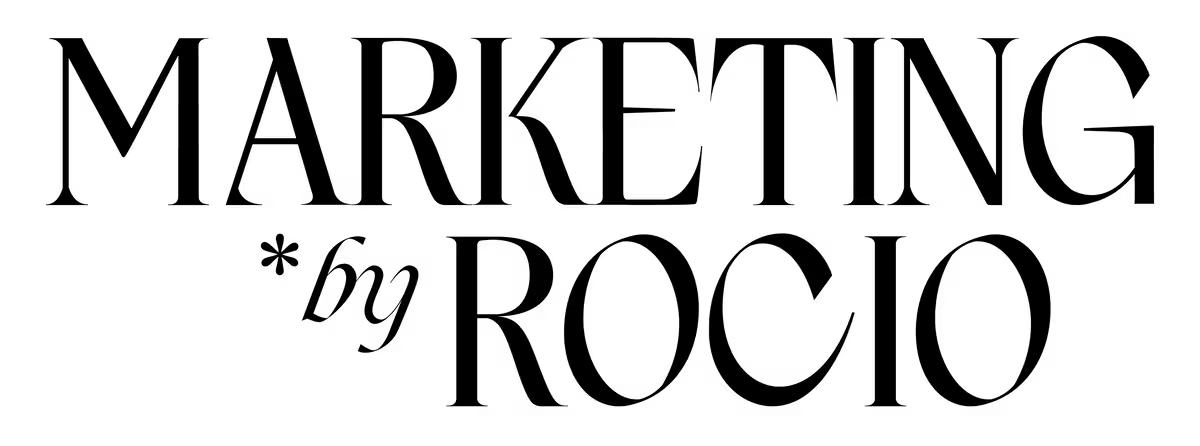Last updated: May 20, 2025 Reading time: 11 minutes
So, you’re looking for an SEO site migration checklist because you’re thinking of making a huge change to your business website. Let me guess… You’re equal parts excited about the possible shiny new features a new Content Management System (CMS) might give you, and terrified about what might happen to your hard-earned SEO rankings.
You’re right to be cautious and anxious. Website migration is a bit like performing a heart surgery on your business’ website. One wrong move and your organic traffic flatlines. But with the proper planning and execution? Your site can emerge stronger, faster, and more equipped for your SEO goals.
In this blog post, we’ll walk you through a practical SEO site migration checklist you can follow. You’ll find useful tips to help before, during, and after switching to a new CMS platform.
Ready to migrate without the migraine? Let’s get started!
What switching CMS means (and what it doesn’t)
Not too long ago, I had a client with a website built on Wix. Now, Wix doesn’t have the best reputation when it comes to SEO. Her developer and I spent months flagging them about it. But they didn’t want to make the switch, not until over a year later. Ultimately, they wasted their own investment and sabotaged their own results.
In short, switching is a lot of work, but staying might be worse.
And let’s face it… an SEO website migration is a big step in an SEO strategy. So, it’s easy to have so many misconceptions about. Let’s clear those things up, shall we?

Switching your CMS means that you’re changing the backend system that powers your website. It’s like swapping out the engine of your car while trying to keep the exterior exactly the same. It sounds tricky, but sometimes it’s for the best.
On the other hand, doing an SEO website migration doesn’t mean you’re automatically losing all your SEO or starting from scratch. This is an SEO myth that we need to put behind us.
The truth is, your domain authority, backlink profile, and content value don’t magically disappear just because you switched CMS platforms.
And no, switching CMS is not exactly the same as rebranding or completely overhauling your site structure. But some people do these at the same time, so it’s easy to understand why there’s confusion between the two. During a site migration, you can absolutely keep your URLs, content hierarchy, and user experience intact.
While a CMS migration isn’t exactly an SEO death sentence, it’s definitely a high-stakes operation. You miss one step or make one wrong move, and you could tank your rankings. And this brings us to the SEO site migration checklist that you’ll need when making the move.
Site migration SEO checklist (the before, during, and after)
We advise not tackling site migration all at once, because you’ll end up giving yourself a massive headache. To make it more manageable (and a lot less stressful), it’s helpful to break the process down into three key stages: before, during, and after the migration.
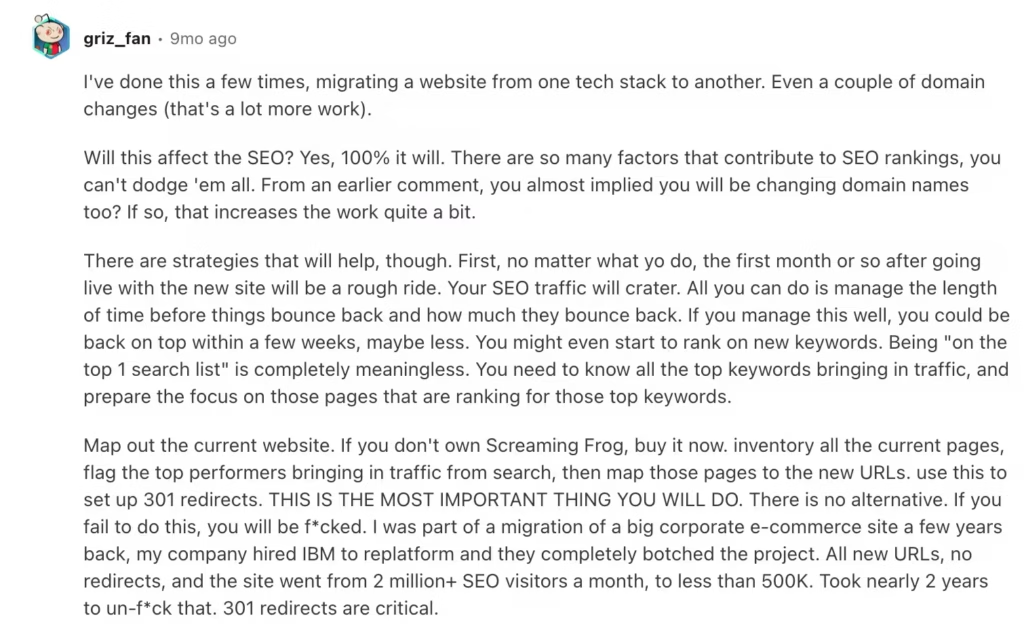
Before migration: the planning stage
You might think planning is boring. You might be right about that, but making a good plan translates to a successful SEO during site migration. So, here are some of the steps you might want to take in your planning stage.
- Create a content inventory of your website. This is like when you move houses, you have a list of all the important stuff, so you can track it when you move. With this, you’ll be sure that nothing gets left behind.
- Identify your most valuable pages. You have to identify which pages bring in the most visitors. These are your priority pages. And these need special attention during migration, which means you have to make sure you protect these pages’ traffic. To do this, you can use Google Analytics or any other tools that can provide you with insights into your pages’ analytics.
- Map out your 301 redirects. 301 redirects are a way to point your visitors and search engines to another URL when an old one is no longer working. You can create a simple spreadsheet showing where each old URL will lead to on your new site. I can’t stress enough how important this step is. Proper redirects ensure that visitors and search engines can still find your content after moving.
- Note the “before” measurements. You might also want to record your current rankings, traffic numbers, and page load speeds. This will give you a baseline to compare against after the migration, so you can quickly spot and fix any issues that might come up.
- Create a detailed timeline. Last but not least, plan exactly when each migration step will happen. You want a realistic and doable SEO timeline. You don’t want to overdo stuff and create a schedule that is too tight and ambitious.

During migration: the implementation stage
Once the planning’s done, it’s time to put those plans into action. This is where things start moving, so keep your migration timeline close to stay on track and know how to migrate a website without losing SEO.
- Implement your 301 redirects. Remember those redirects earlier? It’s time to double-check them and make sure that all old URLs are properly redirected to the right new pages. Pretty sure you don’t want both visitors and search engines to get lost by trying to search your new site.
- Keep your SEO elements intact. Make sure all title tags, meta descriptions, heading tags, and all other SEO elements are transferred to your new site. This stuff helps search engines understand what your pages are about, which can make a big difference in how well your site ranks.
- Update your XML sitemap. As soon as your new site is live, make sure that your site has an XML sitemap. What an XML sitemap does is to help search engines find and index your most important pages.
A quick note: Crawling and indexing are important SEO elements that you should never take for granted. Search engines have these bots called “crawlers” that go through your website’s pages to understand what your content is about. Once they’ve successfully done that, they’ll store your content’s information in the search engine’s index or library. So, if your pages can’t be properly crawled, then they’ll have a lower chance of being indexed.
- Maintain your site structure. When migrating your website, try to keep your overall layout similar to how they were on your old site. Here’s the thing: if your visitors are used to a certain structure, keeping it familiar makes it easier for them to find what they’re looking for on your new site. And this improves your website’s user experience.

After migration: the monitoring stage
Just because your new site is live doesn’t mean the job’s finished. The next few weeks are all about keeping a close eye on things to make sure everything’s working as it should. So, here are some of the things you should look out for.
- Hunt for broken pages. Each broken page can hurt your user experience and waste the search value you’ve built. You can use free online tools to help you find 404 errors and get them fixed right away.
- Watch your traffic patterns. Remember the list you made about your old website’s measurements. It’s time to use that! Check if specific sections of your site have lost traffic. Now that you have a checklist, it’ll be easier for you to track what should be working or not.
- Check your site speed. You can run tests to ensure your new site loads quickly. When it comes to SEO, your website speed matters a lot. You don’t want your visitors to wait forever looking at an empty screen, right? Speed affects both visitor satisfaction and search rankings, and migrations often introduce speed performance issues.
- Test your conversion paths. Migration can sometimes break important functions like making purchases, filling out forms, or signing up. You have to test your conversion paths and make sure they all work. Not only do broken conversion paths hurt your user satisfaction but they also translate to lost sales.

Is WordPress better for SEO?
If you’re still undecided on what CMS you should switch to, then let me tell you… WordPress really worked for me.
Some quick story here, I’ve actually built my websites Marketing by Rocio, Transition of Style, and Paris Petsitter on WordPress. Why? The reason’s simple: it gives me full control over the look, layout, and SEO setup for each brand. I can customize everything to fit exactly what I’m aiming for. Like with Paris Petsitter, I wanted it in both French and English, and WordPress made that easy, relatively speaking.
More than that, WordPress makes SEO more approachable. With plugins like Yoast SEO or Rank Math, you get simple guidance for optimizing each page without needing to be a technical expert.
Also, search engines like how WordPress produces clean code structures. With these, search engines can understand your content easier and faster. That means better chances of being indexed in their library.

Plus, WordPress has an open-source nature, which means that if you ever hit an SEO roadblock with WordPress, solutions are everywhere. The huge community means countless tutorials, forums, and the answers you might need are available for the taking.
But of course, WordPress still has its flaws. It might be a little bit high maintenance, which many new users might find stressful. So, if you indeed want to switch to WordPress, you have to do regular maintenance for it to always be in top shape.
Frequently asked questions about SEO site migrations
Yes, but it doesn’t have to hurt if you migrate correctly. When done well, switching can improve SEO, especially if your current CMS is limiting crawlability, speed, or content structure.
Start with a clear migration plan: define objectives, audit your current site, map URLs, set up 301 redirects, and test thoroughly before and after the move.
A post-migration checklist includes verifying redirects, checking for crawl errors, monitoring traffic and rankings, and ensuring all SEO elements are intact.
Not inherently. However, if the new domain is more relevant, faster, and better optimized, it can lead to improved SEO performance over time.
Using 301 redirects for domain forwarding is acceptable and preserves SEO value. Avoid 302 redirects or masking, as they can harm SEO.
A website migration typically takes anywhere from a few weeks to a few months, depending on the size of the site, complexity of the changes, and how well the process is planned and executed.
To preserve SEO during a website redesign, keep key elements like your URL structure, meta tags, and content as consistent as possible. Set up proper 301 redirects for any changed URLs and make sure your site remains crawlable with an updated sitemap and robots.txt file. Testing everything before and after launch also helps catch issues early and protects your rankings.
Get expert support for your site migration

Migrating a website can feel like a huge headache, but it doesn’t have to be. With the right guidance, it can actually be a great chance to boost your SEO and improve your site’s overall performance.
We at Marketing by Rocio, can help you along the way. With years of experience providing small businesses SEO strategies and SEO migration tips that actually work, we can guide you along the best practices on what to do before, during, and after a site migration.
Ready to move your site the smart way? Contact us today!