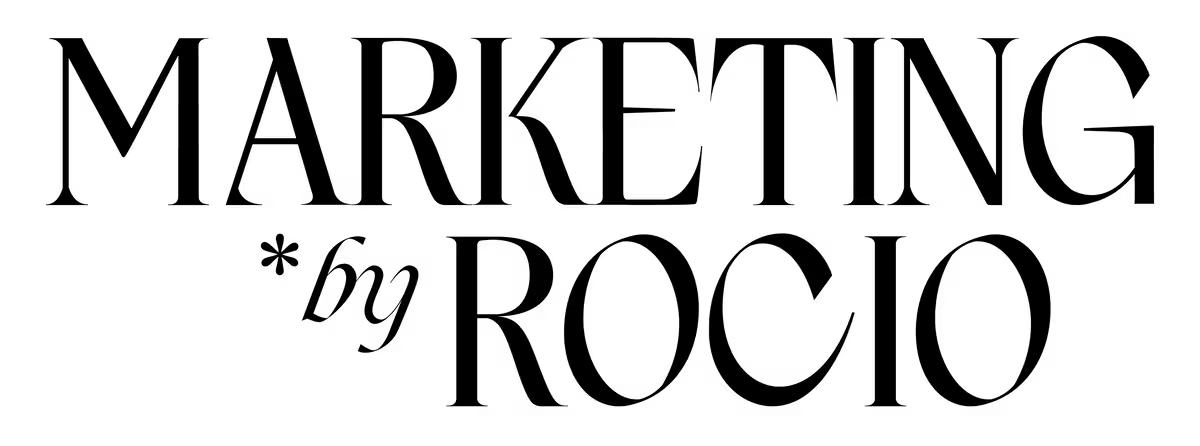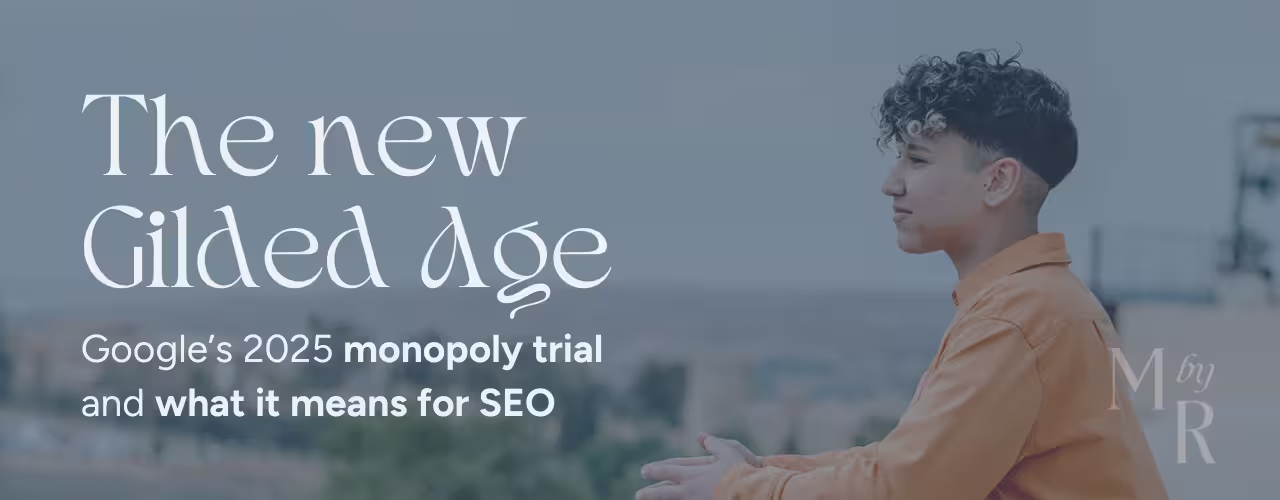Last updated: May 14, 2025 Reading time: 14 minutes
“Should I switch platforms for SEO?” If you’ve asked yourself this, let me tell you… You’re not alone.
Maybe you feel that your site feels clunky, updates take forever, or you’re just not seeing the SEO results you’ve hoped for. And the annoying part is that your competitors are flying up in the rankings.
So, if you’re planning to bite the bullet and change your website platform for SEO, we’re here to help you out. Let’s break down some of the things you need to know about migrating your website and how this can positively impact your small business.
Let’s get started! 🏁
Signs that your CMS is holding you back
Building a website nowadays is so easy. With so many options available out there, anyone could make their own website in a matter of minutes. But the thing is, not all of these Content Management Systems (CMS) are the same. Some of them overpromise and yet underperform when it comes to SEO.
If you’ve got a hunch that your CMS is holding your business back, then here are a few telltale signs that might confirm it.

Your website is super slow
When it comes to SEO and user satisfaction, your website’s page speed truly matters. If your pages take forever to load, there’s a higher chance that your bounce rates—the number of users leaving your site after accessing one page—will go up.
Google and other search engines notice this pattern and put your website lower in the rankings due to it not being helpful to users. A lower bounce rate and longer dwell time or the time users spend on your page alerts search engines that your content is useful and many users enjoy it.
One of the many reasons your website might be loading slower than it should is that your CMS is bloated with unnecessary code or doesn’t offer good caching options. When this happens, your site has to work extra hard every time someone visits—pulling info, loading images, and rebuilding pages from scratch, which takes time.
Caching helps by storing parts of your site so they don’t have to reload every single time. Think of it like saving a shortcut—your site becomes way faster because it doesn’t have to do all the heavy lifting over and over again. Some CMS platforms handle caching better than others, and if yours doesn’t, it could be one of the things dragging your site speed down.

Your website is difficult to crawl
Crawlability and indexing are important elements in SEO that you shouldn’t take for granted.
Crawlability refers to whether search engines like Google can find and explore your website. Each of these search engines has “crawlers” that go through your website’s pages and follow the links in your content so that they can understand what your website is all about.
Once crawlers find and understand your pages, indexing comes next. These crawlers will then decide whether to store your content in Google or search engines’ big library or index.
When someone searches “pet sitters near me”, search engines go through their index and determine which content is the most usable in terms of relevance, distance, and the like. So, if your pages aren’t in the index, they won’t show in search results at all.
Some CMS platforms create messy URL structures (for example, Pepitone Law had this problem with Squarespace), duplicate pages, or don’t handle redirects the right way. When this happens, search engines like Google get confused (yes, Google gets confused too!) and it might not show your website for the searches it should be ranking for.
An SEO-friendly CMS makes it way easier for search engines to find, understand, and properly list your content. I’ve actually had a client who was using Wix, and the big issue? Wix wasn’t automatically indexing their pages. And despite telling them to migrate from Wix to WordPress, they didn’t listen to my suggestion. So I had to jump in and do it all manually—which, let me tell you, was a shame because it was not a cost-efficient strategy for the client.
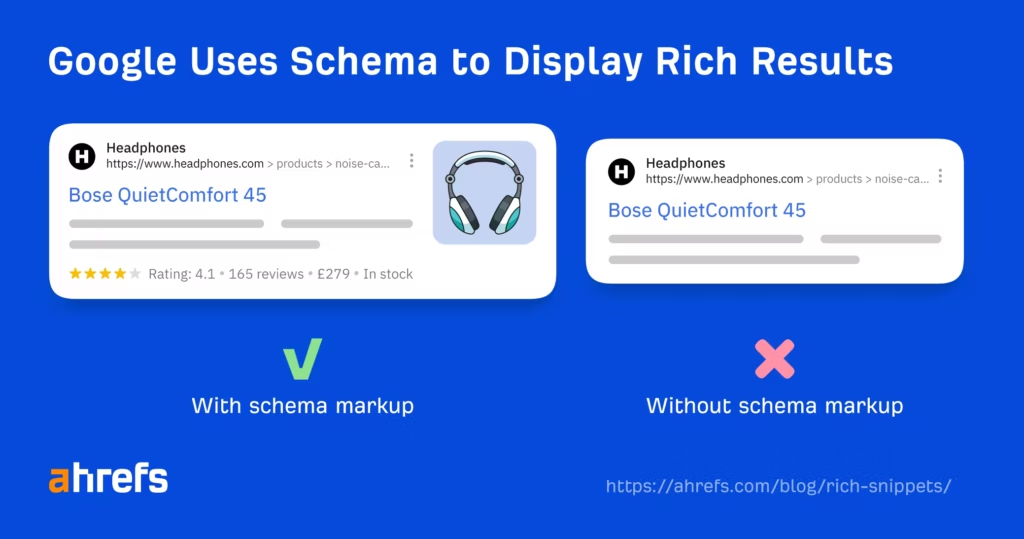
Caption: Infographic that shows how Google uses schema to display rich results, highlighting several important details like ratings, reviews, prices, and availability on the results page. Source: ahrefs.com
Your website has no schema support
Schema markup is like giving search engines helpful little hints about what your content is really about. It’s a bit of extra code you add to your site that says things like, “Hey Google, this is a blog post,” or “This is a recipe,” or “This is a product with reviews and pricing.” It helps search engines understand the type of content you’re sharing and not just the words on the page.
Without schema, your site can still show up in search results, but it might look pretty plain with just a title and a short description. But with schema, you can include eye-catching details like star ratings, cooking times, event dates, or product availability. These extras are called rich snippets, and they make your results stand out, which can lead to more clicks and more traffic to your site.
If your CMS doesn’t make it easy to add schema, you’re probably missing out on extra visibility and clicks.

Your website has limited SEO customization
There are so many behind-the-scenes settings that are super important for SEO. Things like writing your own meta descriptions which is the little preview text that shows up in Google, setting canonical tags to tell search engines which version of a page is the main one, and adding robots.txt to guide what pages should or shouldn’t be indexed.
If your CMS doesn’t let you control these things and many more, it’s kind of like trying to drive with the parking brake on. You’re putting in the effort, but your site’s stuck and can’t go full speed. You might be creating great content, but if search engines can’t understand or prioritize it properly, your rankings will suffer.
A solid, SEO-friendly CMS should make these settings easy to access and edit, so you’re not jumping through hoops or needing a developer every time you want to make a small but important tweak. The easier it is to manage these little details, the better chance your site has to actually rank and get noticed.
What it’s costing you staying in your old CMS
Here’s some real talk about your old CMS. It’s like driving a car that breaks down every now and then… Sure, it technically still runs, but at what cost?
First, the money… Your outdated CMS is a cash vampire in disguise. You’re paying your monthly fees but you’re not receiving what you’re paying for. Think about all the potential customers who can’t find you because your pages load too slowly or don’t show up in results.
You might be thinking, “But I already paid for it!” We’ve all been there but that’s a trap that’s easy to fall into. Just because you invested in something yesterday doesn’t mean you should keep throwing good money on it today—in fact, that’s one of the SEO myths that us specialists are still fighting against. Sometimes the smartest financial and business move is to cut your losses, find greener CMS pastures, and move on.
Time is also wasted. Think about it… How many hours did you waste last time just to update a simple product description? Or asking your developer to fix something that should take five minutes but somehow takes three days? You could’ve spent that same time actually growing your business rather than fixing problems your CMS shouldn’t be giving you in the first place.
Things you need to consider before jumping to a new CMS
So, you’re ready to break up with your current CMS and start a new and better one with a different one. But before you swipe right on that shiny new platform, let’s make sure you’re truly prepared.
A CMS migration is like moving houses: it might be exciting but you have plenty of boxes to pack and details to handle. We made a brief list of the things you have to consider before you make the move.

Know what you actually need
Start by making a checklist of the CMS and SEO features that actually matter for your business. Create two simple lists: one for your must-haves and another for the nice-to-haves. Let’s be real—there’s no such thing as a perfect CMS. Every platform has its pros and cons, so it’s all about finding the best fit for your needs.
The good news? We’ve got your back. We recently put together a super handy CMS comparison guide to help you make a smarter, more informed choice for your next platform.
Protect your rankings
One of the main questions about this is what’s the SEO impact of switching platforms and would it hurt your rankings? Not if you do it right!
What you can do is to implement proper 301 redirects. These are permanent redirect HTTP status codes that tell both web browsers and search engines that a webpage has moved permanently to a new URL.
So, when a visitor accesses the old URL, they are automatically redirected to the new URL. This is helpful for SEO as it helps maintain the original page’s link equity and rankings.
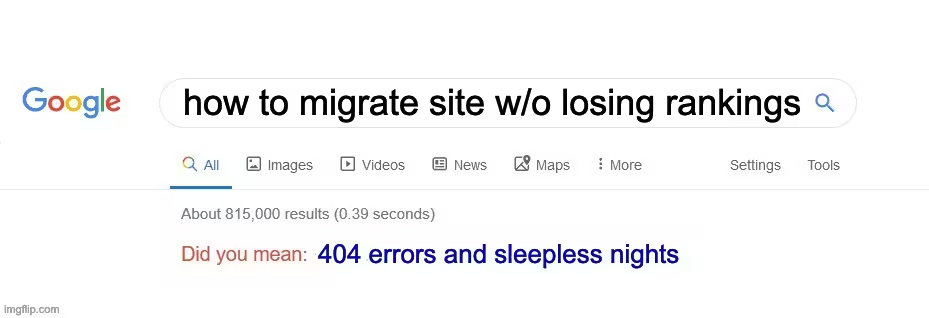
Assess your or your team’s capabilities
Even the most SEO-friendly platform is useless if nobody knows how to drive it.
You have to make an assessment if you or your team can handle a new system or if you’ll need some help to figure out how to move around it.
Check your budget
The platform subscription is just the start. You also have to factor in migration costs, potential downtime (yes, that means lost sales!), payment for a developer, and maintenance.
Setting realistic goals that match your budget prevents that awful “we can’t afford to finish this” conversation halfway through.

Create a realistic timeline
Rome wasn’t built in a day, and neither is a good site migration.
Rushing can lead to mistakes and even the smallest mistakes can affect your SEO. Whether it’s missed redirects or lost content, SEO mistakes can affect your rankings for months. So, you have to make a timeline where there’s enough wiggle room for you to move around.
Plan your content transition
Think of it like moving to a new house. You finally get to see everything laid out in front of you and it’s the perfect time to decide which pages or content could use a refresh… and which ones it might be time to let go of for good. An SEO audit could help you decide about this and how you should move forward with your SEO strategy.
Is WordPress the best choice for SEO?
WordPress is kind of the rockstar of CMS platforms—it’s almost everywhere. According to Hostinger, there were over 810 million WordPress sites in 2024, and let’s be real, that number’s probably even higher now. But it’s not just popular for no reason. Those numbers speak to how solid WordPress is, especially when it comes to SEO—it’s trusted, flexible, and gets the job done. So, let’s talk about how shifting to WordPress could be the best CMS for SEO migration.
Out of the box, WordPress comes with solid SEO functions. The codes it makes are clean, it creates search-friendly URLs, and it builds sitemaps automatically. With this and more, WordPress really shines when compared to other CMS like Wix, Squarespace, Framer, and even Webflow.
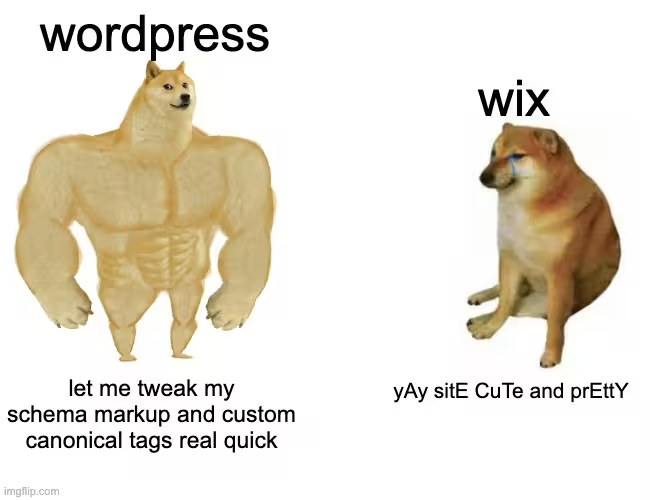
One of WordPress’ major features is its extensive plugin ecosystem. While one of the SEO issues with Squarespace and Wix is that they offer limited SEO add-ons, WordPress gives you powerhouses like Yoast SEO, Rank Math, and All-in-One SEO. These tools give you control over SEO elements like meta tags, schema markups, XML sitemaps, content analysis, and many more. The best part? You can do all that without even knowing how to code. Just install a plugin, and voila… you’re good to go!
Plus, WordPress has an open-source nature which means constant improvements from thousands of developers worldwide.
Encountered an issue? Someone has probably already built a solution for it. Meanwhile, closed CMS like Squarespace will make you wait for minor and major updates to fix the problems. This means lost time which translates to possible lost sales.
Content creation is another area WordPress excels at. Its block editor makes creating and optimizing content really easy. Want to add a table, FAQ sections, or custom HTML? Just click a button and that’s it. On other platforms, these simple tasks often require a workaround or paid add-ons.
But if there’s one thing where WordPress truly dominates other CMS is when it comes to technical SEO customization. Need to edit your robots.txt file? No problem. Want to implement custom redirects? Easy. With CMSs like Webflow or Wix, many technical SEO tasks can’t be done or require premium and pricier plans.
Lastly, let’s talk about scalability. As your business grows, your SEO strategy grows as well… And WordPress grows with you. You can start simple and gradually implement advanced SEO tactics without changing platforms. This saves you time, effort, and money in the long run.
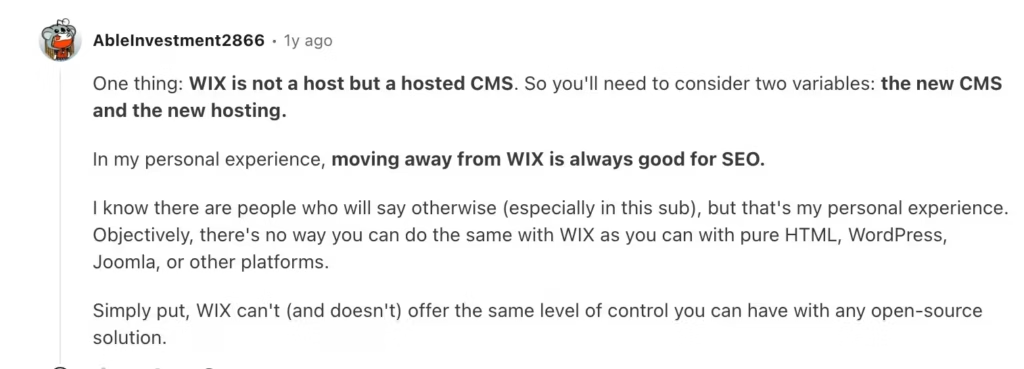
But of course, WordPress isn’t the perfect CMS. Without proper optimization and maintenance, it can be slow. So, if you’re planning to switch to WordPress, you have to fully commit to this change and know that you have to maintain it regularly.
Fun fact: I’ve actually built my websites Marketing by Rocio, Transition of Style, and Paris Petsitter on WordPress. Why? Because it gives me so much freedom and control over the design, structure, and SEO setup I want for these brands. With these, I can tweak things exactly how I need them for my business. For example, when I wanted Paris Petsitter to be accessible in both French and English, WordPress made it super easy.
Frequently asked questions about switching platforms for SEO
Yes, but it doesn’t have to hurt if you migrate correctly. When done well, switching can improve SEO — especially if your current CMS is limiting crawlability, speed, or content structure.
WordPress is still the gold standard for SEO flexibility. Webflow is strong for tech-savvy users. Squarespace and Wix are okay for simple sites, but limit technical control.
It can, if done sloppily. But with proper redirects, search console updates, and monitoring, you can transfer authority without starting from scratch.
Yes—if you change them carelessly. Always implement 301 redirects, update internal links, and audit crawl errors after making any structural URL change.
Do a full audit first. Create a redirect map. Update XML sitemaps. Resubmit in Search Console. Track ranking and traffic changes daily for 2–3 weeks post-move.
Migrate your website with expert SEO support

Moving platforms might feel scary and overwhelming. But here’s the thing: it can be an SEO opportunity. A site migration gives you the perfect excuse to take a fresh look at your content, clean things up, and make smarter SEO choices moving forward.
The trick is doing it the right way: with a solid plan, clear goals, and a good eye on how everything’s performing. That’s where we at Marketing by Rocio come in.
With years of experience working with different brands and CMS platforms, we know what works best and what must be left behind. We can provide you with the support you need for your small business’ SEO needs.
Ready to make the switch without the stress? Get in touch—we’ve got you!