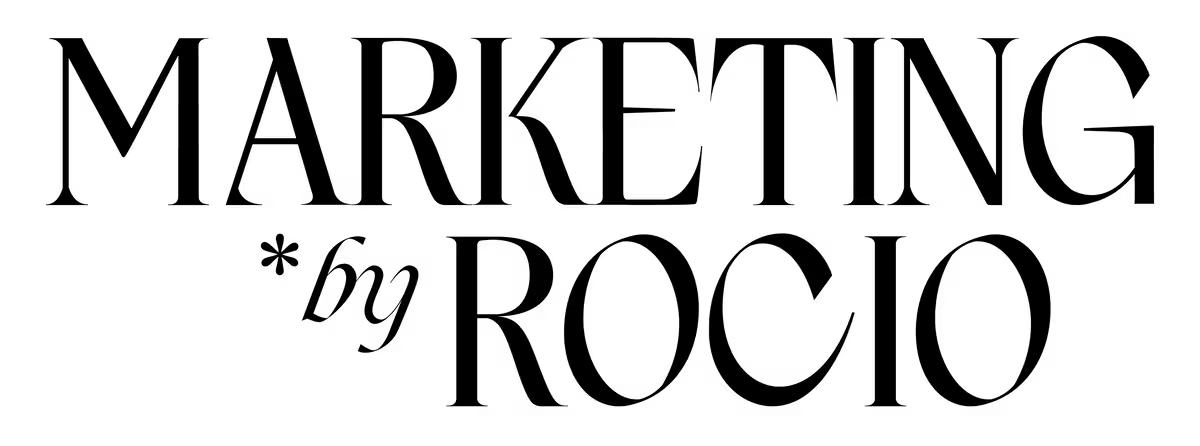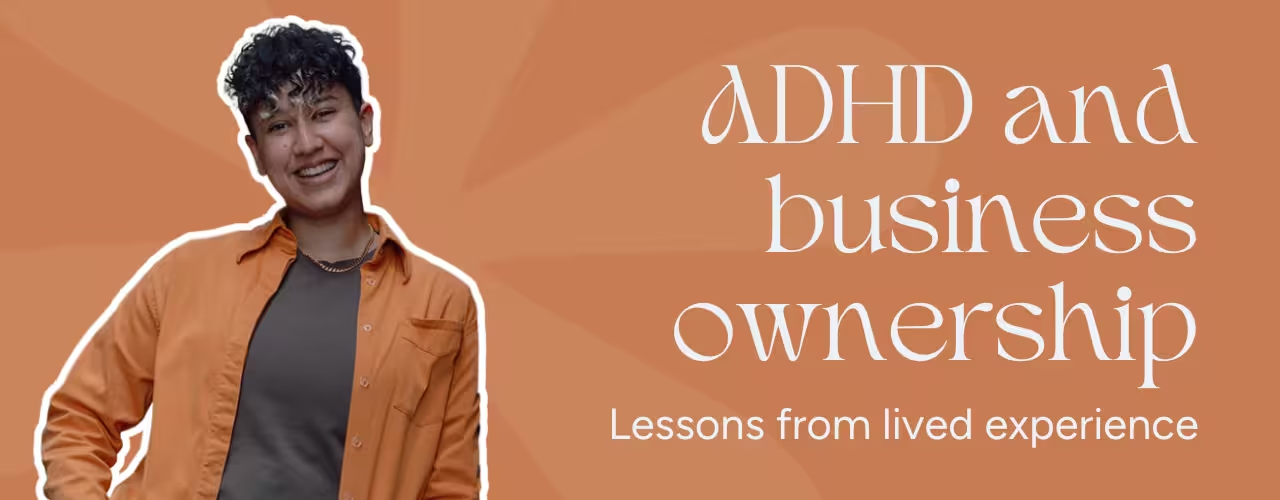Last updated: 30 April 2025 | Estimated reading time: 19 minutes
Having an SEO-friendly website can bring huge benefits to your business, full stop. So, if you’re wondering what the best CMS for SEO in 2025 is, we’re here to help answer your questions.
A content management system (CMS) serves as the foundation of your online presence. Having a solid foundation makes it much easier to improve your SEO — that is, how often your business and website’s content show up in search engine results pages (SERPs).
That’s why it’s so important to choose the right CMS that not only fits your current needs but also supports your future growth. Choosing wisely now can save you a lot of time and headaches down the road when you realize your CMS might be holding you back.
Whether you’re launching your very first website or thinking about migrating to a new platform, getting some guidance on the details matters a lot.
So, to help you understand the key features and SEO capabilities of today’s top CMS platforms, we put together this simple guide. We’ll break it down so you can get the insights you need to pick the right platform to maximize your online visibility.
What makes a CMS “good” for SEO?
Choosing the right Content Management System (CMS) can make or break your SEO performance. This isn’t fearmongering or exaggeration. We’ve seen it happen firsthand.
Many of the most well-known CMSs today claim to be “SEO-friendly,” so understanding the specific features they offer will help you make an informed decision for your business. In this guide, we’ll walk out some of the most essential things to look for when choosing the best CMS for SEO.

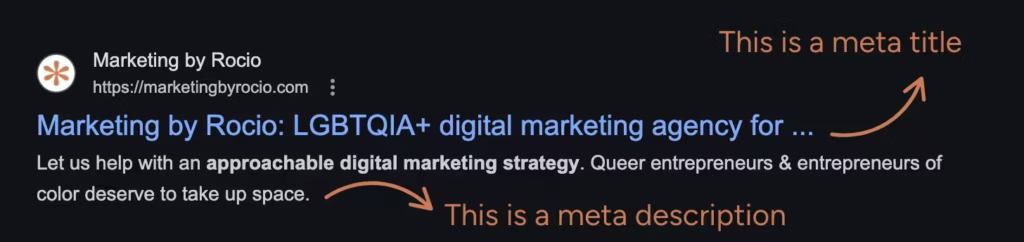
Caption: Example of how a meta title and meta description appear in Google search results for a website. These elements play a crucial role in SEO by influencing click-through rates and user engagement.
Customizability
A good CMS for SEO offers extensive customization options for its users.
When you’re starting to build your online presence, you want your potential customers to quickly understand what your business stands for. This means you’ll need to modify your website’s content to align with what your business offers. Customization goes beyond tweaking the appearance and templates of your site; it also extends to modifying important elements like meta titles, descriptions, URLs, and heading structures — all of which play a key role in improving your site’s SEO.
Meta titles and descriptions are the snippets of text that appear in search engine results pages (SERPs) when users search for terms related to your business. Having a CMS that lets you customize these helps users quickly see what your business offers just by looking at these snippets—so you can see how important customization really is!.
More advanced CMS platforms also offer schema markup customization, which helps search engines understand your website’s content more accurately. This can potentially lead to richer, more informative results appearing in SERPs. Some more feature-rich CMS platforms also allow you to manage your robots.txt file, a plain text file that instructs search engine crawlers on which URLs they can and cannot access on your site.

Crawlability and indexing
Another factor that sets good CMS platforms apart from the rest is their crawlability and indexing capabilities.
Search engines use bots called crawlers (or spiders) to access and navigate the content of websites. Crawlability refers to how easy or difficult it is for these bots to “crawl” through your website’s pages and content.
An SEO-friendly CMS creates logical site structures, clean URLs, and intuitive navigation, making it easier for crawlers to understand your site’s structure. The ability to customize your robots.txt file allows you to tell crawlers which URLs they can crawl. This helps prioritize your most important pages and prevents search engines from wasting resources on less essential content.
A great example on the importance of crawlability comes from an SEO partnership I led for Expansive Therapy, a queer-affirming mental health collective based in New York.
When they first approached me, over 50 of their therapist bio pages were accidentally blocked from Google’s index due to a misconfigured robots.txt setting inside their CMS.
After diagnosing and fixing the issue, we unlocked an entire section of their website for search engines — leading to major visibility gains for their individual therapist profiles and services.
Moral of the story? If your website is blocking search engines from crawling some web pages, then those pages cannot be shown on the SERP at all. Once a search engine bot crawls a webpage, it analyzes the content and stores it in its index. This process includes checking your site’s content, keywords, and metadata.
The key takeaway here is that only indexed pages will appear in SERPs. So, all the effort you put into creating quality content will go to waste if your website is difficult to crawl, as it won’t get indexed and, consequently, won’t show up in search results.
Website speed
Speed has become one of the most important SEO factors you must look for in choosing your CMS.
Your website’s speed is connected with the user experience your visitors have when checking your site. If your site takes forever to load, visitors won’t stick around. You wouldn’t want to stare at a blank screen for more than five seconds, right?
Fast-loading sites not only keep people around longer, but they also get a boost in search rankings because they offer a better user experience. If your pages are slow, you’ll get higher bounce rates—that’s when visitors leave without engaging with your content.
With high bounce rates, your site also loses dwell time, or how long someone stays on your page before heading back to the search results. The thing is, search engines pay attention to these signals. If your dwell time is low and bounce rate is high, this tells search engines like Google that your website might not be relevant, helpful, or interesting, all of which can hurt your rankings.
So, if you’re planning on choosing the right CMS, you have to consider whether they’re offering tools to improve your site’s loading speed, responsiveness, and stability.

Plug-in ecosystem
A good CMS doesn’t just come with built-in SEO tools—it also makes it easy to plug in extra features when you need them.
Think of plugins like bonus upgrades for your CMS. They’re add-ons that can seriously level up your site’s SEO game without you having to build anything from scratch. With the right plugins, you can unlock features like content analysis, keyword research, rank tracking, technical SEO audits, and way more.
This flexibility is huge because SEO is always changing. Having the option to easily integrate new tools keeps your website competitive without needing a full site rebuild every time there’s a major update or trend.
Mobile-optimization
Another important factor to consider in choosing the best site builder for SEO is whether it supports mobile optimization.
These days, most people are browsing websites from their phones and search engines are paying close attention to that. In fact, Google now uses mobile-first indexing, meaning it prioritizes the mobile version of your site when deciding where you rank.
Simply put, how your website looks and performs on mobile can have a big impact on your SEO. If your site feels clunky or loads too slowly on a phone, you’re not just frustrating visitors—you’re hurting your chances of ranking well.
That’s why it’s so important to choose a CMS that either automatically adapts your site for mobile or gives you easy tools to customize things like responsive layouts, font sizes, button placements, and loading speeds. Some CMS platforms even offer mobile-specific editing features that you can fine-tune without coding experience.
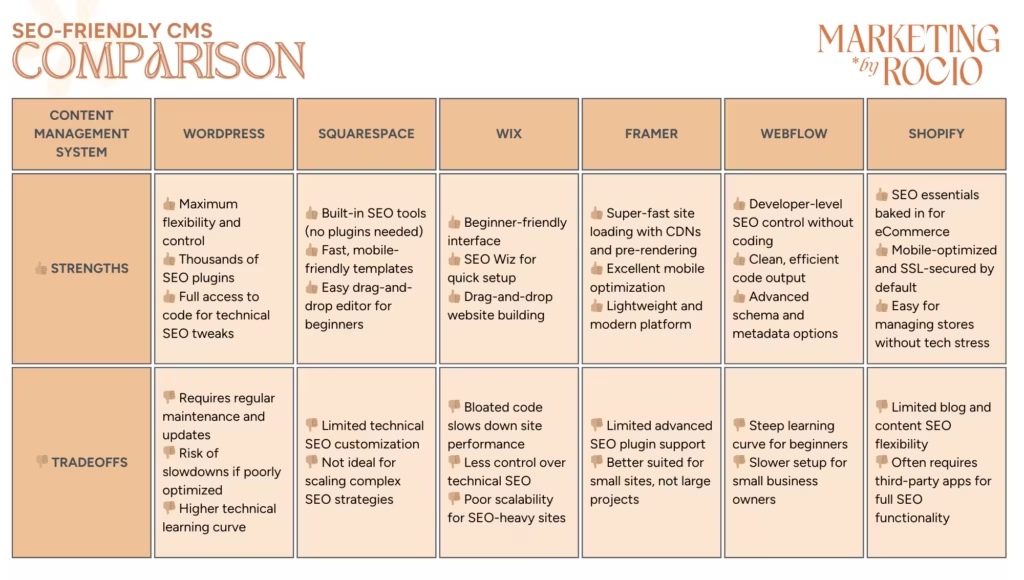
Caption: Choosing the right CMS can make or break your SEO strategy. Here’s a side-by-side comparison of today’s top platforms, highlighting their biggest strengths 👍🏽 and tradeoffs 👎🏽 for SEO success.
SEO-friendly CMS comparison: which one should you use?
There are a lot of CMS platforms you can choose from and you have to understand each platform’s strengths and limitations. Based on my experience, I can say that there’s no one-size-fits-all solution for a CMS—the best choice depends on your specific needs, resources, and technical capabilities.
So, let’s check the best CMS for SEO in the market today and see their strengths and the possible tradeoffs you have to consider.
WordPress
WordPress is still one of the most popular and widely-used CMS platforms in 2025 — and for good reason. It offers incredible customization options thanks to thousands of plugins, like Yoast SEO and Rank Math, that make it much easier to optimize your content for search engines.
Plus, WordPress is open-source, which means you have full control over the technical side of things. If you’ve got some coding experience under your belt, you’ll definitely have a blast fine-tuning every little detail to boost your site’s SEO performance.
A bit of story here, I built my websites Marketing by Rocio, Transition of Style, and Paris Petsitter in WordPress because of its customizability and control over the design, structure, and SEO. Plus, it allows me to tweak the things I need for my business, like making my website support different languages (e.g. Spanish or French).
WordPress tradeoffs
All that flexibility comes with some responsibility. WordPress can be pretty high-maintenance. Without proper optimization and regular upkeep, all those plugins and customizations can actually slow your site down or cause other issues.
For small businesses or teams without a lot of technical resources, keeping up with constant updates, security patches, and plugin compatibility can start to feel overwhelming.
Learn more about our detailed analysis of WordPress and SEO here, and discover why choosing a flexible CMS like WordPress is ideal for boosting SEO for pet care services here.

Squarespace
Squarespace takes a super streamlined approach to SEO, making it really easy for users to handle the technical side without much hassle. With built-in optimization tools, it covers a lot of the basics for you. Plus, Squarespace has a solid reputation for creating fast, responsive, mobile-friendly websites—something search engines definitely love.
You also don’t need to be a coding expert to get the most out of it. Thanks to its drag-and-drop editor and polished, ready-to-use templates, just about anyone can build a great-looking, SEO-friendly site without breaking a sweat.
We also made an extensive explanation about Squarespace that you can read here.
Squarespace tradeoffs
Simplicity does come with some limitations. Squarespace doesn’t give you much flexibility when it comes to deeper technical tweaks, like editing your robots.txt file. If you’re just looking for an easy, good-looking site, it’s a great fit. But if you eventually want to learn and do more advanced and custom SEO strategies, then you might find Squarespace a little too restrictive compared to open-source platforms.
I ran into a similar issue while working with a client that’s in the law business. He’s doing an amazing job creating relevant content, but the biggest thing holding him back is his Squarespace-made website. All that said, I wouldn’t say it’s a dealbreaker for SEO.
Wix
If you’re new to SEO or just want something simple, Wix makes it super easy to get started. Plus, its AI-powered SEO Wiz offers personalized recommendations based on your industry and content, helping even complete beginners build a website without getting overwhelmed.
Wix is also known for its easy drag-and-drop editor, creative ready-made templates, and user-friendly dashboard that keeps everything simple and easy. You can also customize SEO features like meta titles and descriptions and even integrate analytics.
Wix tradeoffs
Despite the recent progress and developments of Wix, including their AI-powered SEO Wiz, the platform remains to be one of the most limited out of all the other CMS platforms. Plus, Wix generates complex codes for images that can affect the crawlability of your website.
If you’re a small business owner who’d rather spend your waking time running your business rather than building a great website for your brand, then Wix is for you. With its drag-and-drop editing functions and simple SEO tools, you won’t even break a sweat creating a website.
We also recently wrote a blog post on why you might want to think twice about using Wix if SEO is a big part of your website strategy—check it out here.
Framer
Despite being new to the game, Framer is quickly building a strong reputation for delivering fast, high-performing websites. Speed was clearly a top priority when they built the platform—they’ve packed it with cutting-edge tech like Content Delivery Networks (CDNs), pre-rendering, and lazy loading to make sure your pages load lightning-fast.
Framer also does a great job when it comes to mobile optimization. Their templates are designed with mobile users in mind, and their flexible grid system automatically adjusts your layout to fit any screen size.
Framer tradeoffs
Framer’s SEO tools aren’t quite as robust as those of more established CMS platforms. Right now, it has limited SEO plugins and fewer advanced SEO features, especially if you’re managing a large website with tons of content. It’s an excellent choice for smaller sites focused on speed and design, but it might feel a little limiting for bigger projects or businesses with heavy SEO needs.
If you’re curious about how Framer can shape your SEO strategy, we made a deeper analysis of this CMS and how it affects your strategy here. I also shared some real-world insights from working with Expansive Therapy — a therapy-focused website that I’ve been working with that uses Framer.
Webflow
Webflow occupies a powerful middle ground, offering developer-level control without requiring coding expertise. Its visual CMS provides exceptional flexibility for creating custom content structures with proper semantic markup which is very good for SEO-optimization.
Plus, the platform generates remarkably clean code that renders efficiently for both users and search engines. Webflow excels at implementing advanced SEO techniques like custom schema markup, conditional metadata, and sophisticated URL structuring while maintaining visual editing simplicity.
Webflow tradeoffs
To really unlock everything Webflow can do, there’s a bit of a learning curve. It’s not as plug-and-play as more template-driven platforms. Small businesses might find the initial setup a little time-consuming as they get comfortable with the interface and all the options available. And while Webflow does require less maintenance than a CMS like WordPress, it’s still a bit more hands-on compared to fully hosted, “set-it-and-forget-it” options like Squarespace.
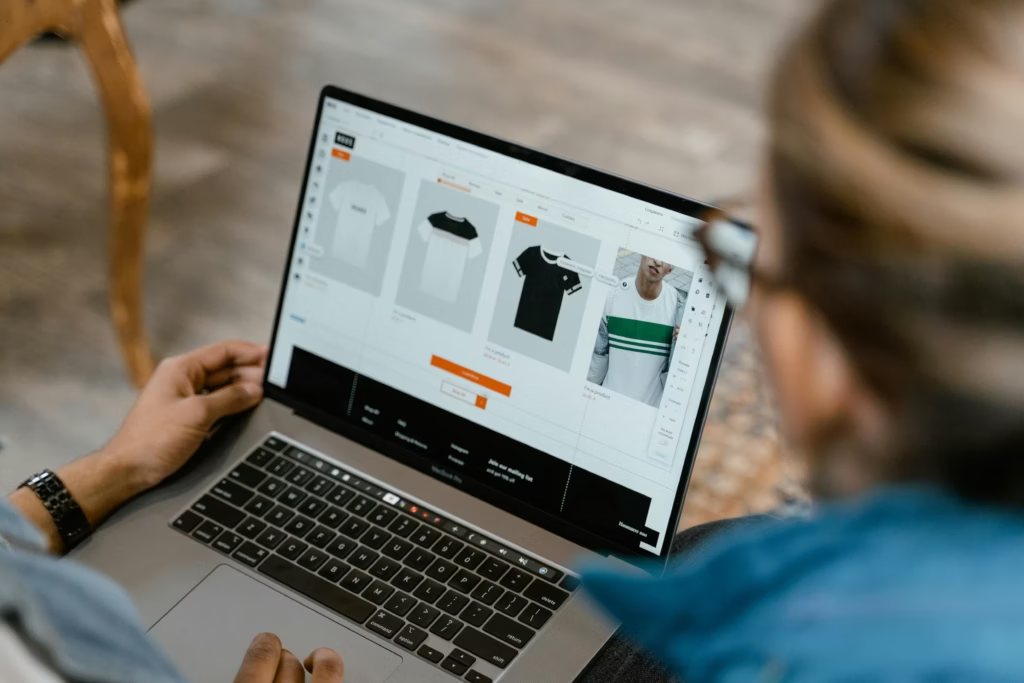
Shopify
If you’re in the eCommerce market, Shopify is definitely a CMS worth considering. It’s designed specifically with online stores in mind and handles a lot of the SEO essentials for you right out of the box —things like mobile optimization, clean URL structures, automatic sitemap generation, and built-in SSL security.
Basically, it lets you focus on building and running your store without getting overwhelmed by the technical stuff.
Shopify tradeoffs
Shopify does have its limits when it comes to more advanced SEO strategies. One area where it can feel a bit restrictive is with blogs and product pages. Customizing URL structures, especially for non-product content, isn’t as flexible as it is on other platforms. You might also find yourself leaning heavily on third-party apps to unlock SEO features that some CMSs offer natively.
When your CMS is holding you hostage: A cautionary client story
Not long ago, I worked with a climate fintech startup that insisted on staying with Wix—even after both their developer and I (their SEO consultant) flagged significant issues. They had already paid for the annual plan and were reluctant to “waste” the investment. Totally understandable… but also shortsighted.
They became hyperfocused on micro-changes: “Can you move the CTA button a little higher?” “What about rewording this paragraph?” All while their site struggled with painfully slow speed, poor indexation, and basic limitations that made technical SEO feel like pulling teeth.
Despite a full SEO audit showing exactly what needed fixing—and the CMS standing in the way—they opted to stay the course. A year later, their traffic growth was nearly flat. They never moved. And what’s worse? After putting in months of foundational SEO work, they eventually ignored best practices and undermined the strategy.
The lesson? Choosing the “easy” CMS can cost more in the long run, especially when it limits what your team can do to actually grow.

Frequently asked questions about what’s the best CMS for SEO
The CMS is the backbone of your website. If it lacks SEO capabilities—like editable metadata, fast loading times, or clean code—it can hurt your rankings even if your content is excellent.
You can, but it’s much harder. You might need custom development or third-party tools to fill the gaps, which can be time-consuming and, in the long-run, more costly.
Not always! But plugins can enhance the built-in features of your CMS. You should also consider if the CMS you’re currently using allows extensions and CMS.
Having an SEO-friendly CMS provides you a strong foundation. But that’s not the be-all and end-all of SEO strategy. You should also be able to create quality content, build backlinks, and improve your overall user experience, to name a few.
If you’re purely looking at SEO potential, WordPress still wins for most small businesses. It offers deeper control over metadata, URL structures, schema markup, and plugin options like Yoast SEO or Rank Math that simplify technical tasks.
Webflow also offers strong SEO features — clean code, custom schema, and flexible structure — but it has a steeper learning curve.
Bottom line: If you want full control without needing to code, WordPress is still the safest bet for long-term SEO growth.
Most SEO experts (myself included) still recommend WordPress for small businesses who care about SEO long-term.
It offers the best balance of flexibility, plugin support, and community resources.
If WordPress feels overwhelming, Webflow can be a second option for users who are willing to climb the learning curve.
Yes, but with limits.
Wix and Squarespace have improved a lot in recent years, and for basic SEO needs (like title tags, meta descriptions, mobile responsiveness), they work fine.
But: If you eventually need to scale your SEO strategy with advanced optimizations like structured data, custom sitemaps, or technical fixes, these platforms can hold you back.
In short: They’re fine for a simple site, but if SEO is a core part of your growth plan, you’ll feel the limitations eventually.
WordPress by a mile.
There’s an SEO plugin for basically everything — from site audits to schema generators to broken link checkers.
You’re not stuck with just the basics. You can add exactly what you need without hiring a developer.
Sometimes, yes.
If your CMS is blocking critical SEO improvements — like slow page speed, poor crawlability, or limited metadata control — switching can unlock major results.
That said, migration comes with risks, so it’s not a decision to make lightly.
If your CMS is fixable with tweaks? Stick with it.
If your CMS is the bottleneck? Switching might be worth it.
If you’re a beginner who wants solid SEO without coding headaches, Squarespace is the easiest to start with.
BUT: If you plan to really grow and want full SEO control eventually, it’s better to start learning WordPress now.
You’ll thank yourself later.
Framer is good for speed and mobile optimization, which are important for SEO.
However, it still lacks some advanced SEO tools, plugins, and structured data options compared to WordPress or Webflow.
It’s a great choice for fast, simple sites — not ideal for larger content-heavy businesses yet.
At a minimum, a good SEO CMS should allow you to:
Customize meta titles and descriptions
Edit URL slugs
Create clean, mobile-friendly site designs
Speed up loading times with optimization tools
Add schema markup (or use plugins for it)
Manage redirects and robots.txt easily
Yes, if your current CMS is limiting your SEO capabilities.
Switching to a platform with faster load times, better crawlability, and more SEO control can absolutely help you grow your traffic — but it only works when paired with a strong content strategy and good technical setup.
Switching alone won’t fix weak content or missing backlinks.
Get valuable SEO support for your small business’ website

Understanding what your CMS can offer — and where it falls short—is a crucial part of building a strong online presence. After all, your CMS is the backbone of your site, and much of your SEO strategy depends on what it can and can’t deliver. For small business owners, figuring all of this out can feel overwhelming—and that’s where we at Marketing by Rocio come in.
With years of hands-on experience working with a wide range of businesses and CMS platforms, we know how to craft SEO strategies that fit your business’ needs.
Get in touch with us today!