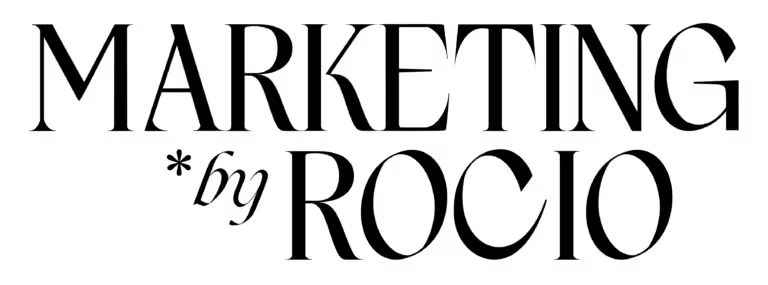Is WordPress good for SEO? And why it might be your best shot at better rankings.
If you’re reading this then you’re aware that out of many CMSs available online for the taking, WordPress is perhaps one of the most famous ones. First released in 2003, WordPress has become many business owners, bloggers, and hobbyists alike go-to CMS.
According to Hostinger’s most recent report, there are around 1.19 billion active websites, and over 810 million of them use WordPress. In short, WordPress is really popular!
Originally, WordPress was created as a simple tool to publish blogs online, but throughout the years, the platform has transformed into a versatile open-source software that supports publishing web content, websites, galleries, and so many more.
So, WordPress is popular, but why exactly? What separates it from similar CMSs like Wix or Squarespace, and how does it impact your site’s SEO? Let’s talk more about the platform’s strengths and how it managed to be at the top of the CMS food chain.
Using WordPress and its SEO benefits
WordPress didn’t build its reputation overnight, that’s a fact. Since it was first launched, it has undergone tons of updates and changes to better suit what its users need. Many of WordPress’ features are SEO-friendly and offer extensive support for SEO (Search Engine Optimization, for short). Here are some of WordPress’ most noteworthy features.
Technical SEO capabilities
There are so many aspects of SEO that you have to consider when choosing a CMS or optimizing your current one. One of these is technical SEO. Think of it as the behind-the-scenes work that helps your website tick all the right boxes for search engines. The goal is simple: boost your search rankings.
Some of the important elements of technical SEO include crawling, indexing, mobile-friendliness, sitemaps, and many more.
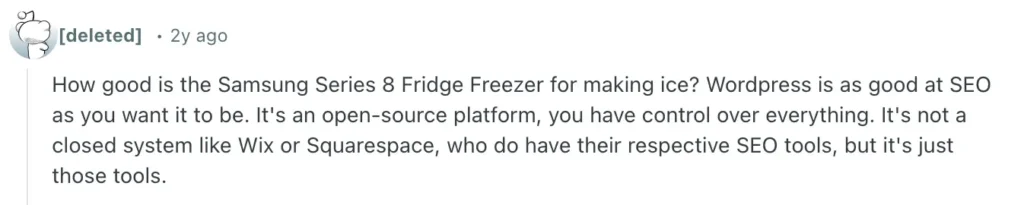
Caption: Redditor shares how users can get SEO results in WordPress
The good news? WordPress is backed up with a strong suite of technical SEO capabilities that makes it stand out.
- Customizable permalinks — WordPress allows its users to create customizable, SEO-friendly URLs or permalinks. This feature helps improve search engine rankings by making the URLs more descriptive and meaningful. You can even add relevant keywords to your URL, especially if you’re targeting a specific business, area, or audience.
- Optimized HTML markup — When WordPress makes HTML pages, it makes sure that these pages are easy to navigate, especially for search engine crawlers. This includes the proper use of headings, paragraphs, and links that search engines and users can easily understand.
By organizing your content clearly, you’re not only improving readability for your visitors, but you’re also giving search engines a better chance to crawl and index your site properly. Crawling is how search engines find and look at web pages, and indexing is how they store and organize that information so they can show it to you later when you search.
- Metadata customization — Another good thing that WordPress does is that it simplifies the process of adding metadata, such as title tags and meta descriptions. These provide search engines with additional information about your website’s content, helping them to better index your site and improve your ranking.
Tons of SEO plug-ins
Imagine WordPress without its vast collection of SEO plugins — it would be like a car without wheels. Think of SEO plugins as add-ins to your website. They add extra tools and features that help you optimize your content for search engines. Also, many of them are incredibly user-friendly, which is helpful, especially for users who don’t have coding knowledge.
Some of the most widely-known WordPress plugins are Yoast SEO and Rank Math. Yoast SEO allows you to create custom meta titles and descriptions for your pages. It also provides a detailed analysis of your content, making sure that you’re hitting the optimal number of keywords. Also, it suggests ways to improve your content’s readability, which is important for user engagement and SEO.
Meanwhile, Rank Math performs SEO tests and provides recommendations for improvement like internal linking suggestions and other on-page optimization tricks. It also offers integration with Google Search Console and Analytics. These two allow you to track your website’s performance directly from your WordPress dashboard.
Aside from Yoast SEO and Rank Math, there are other valuable SEO plugins WordPress offers like All in One SEO (AIOSEO), SEOPress, and many more. Personally, I use SEOPress for my personal and business websites because it’s lightweight, privacy-friendly, and gives me full control over my metadata, XML/HTML sitemaps, and structured data—without bloating my site. It also integrates smoothly with the WordPress block editor, which makes optimizing content much easier. All you have to do is do a bit of research and choose which one suits your SEO needs.

Mobile responsiveness
You know, websites aren’t just for desktop computers anymore. They need to look and work great on mobile devices too. Making sure your site is mobile-friendly is crucial because more and more people are browsing the web on their phones and tablets.
In fact, Google implements and follows Mobile First Indexing, which means it primarily uses the mobile version of a website for indexing and ranking. So, in order for your website to rank higher in Google, you have to make sure your website is mobile-friendly.
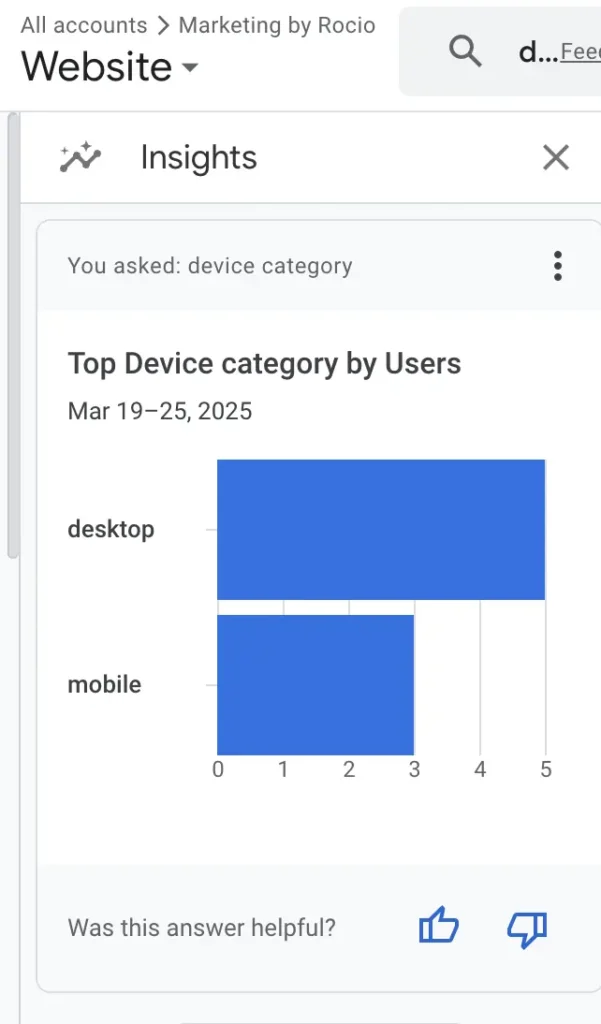
Caption: 💻 On Marketing by Rocio, desktop users slightly outnumber mobile users—likely because the audience is browsing during work hours or doing in-depth research.
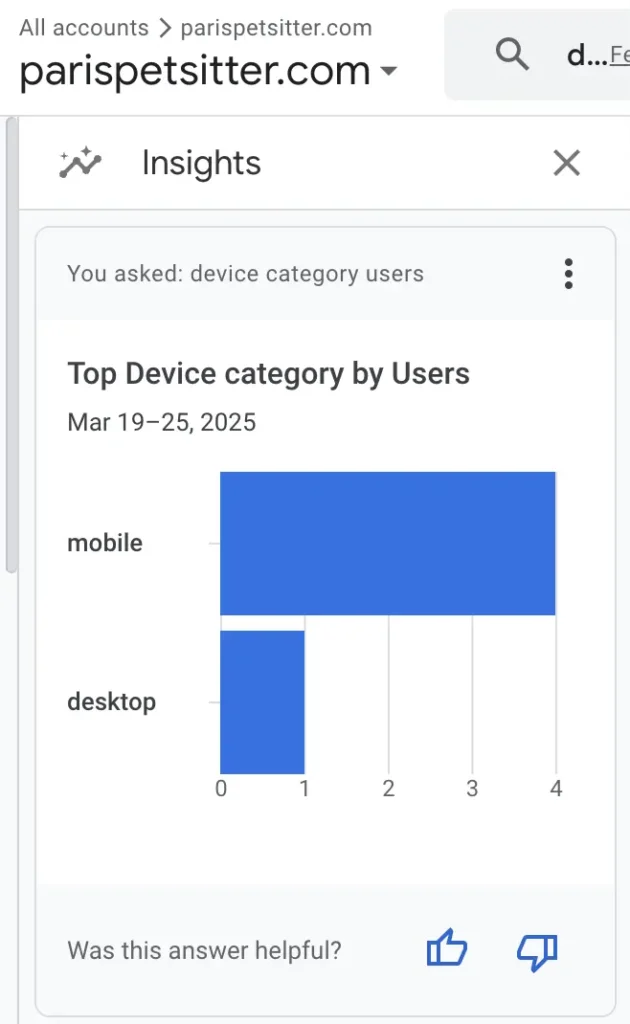
Caption: 📱 Most visitors to my Paris Petsitter site came from mobile devices—highlighting the importance of mobile optimization for service-based businesses with on-the-go users.
On that note, I’ve noticed this trend across both of my own websites. For example, I have a website for pet parents looking for pet sitters in Paris, where I’m based. I launched Paris Petsitter in early March 2025 and have found that it gets most of its traffic from mobile users—which totally makes sense because people looking for a last-minute pet sitter or dog walker are often on the go, searching from their phones.
On the other hand, my site, Marketing by Rocio gets slightly more traffic from desktop users, likely because visitors are doing marketing research while working at a computer. It’s not a hard rule—mobile traffic is still significant—but it highlights how understanding your audience’s device preferences can help you tailor both design and functionality accordingly.
Luckily, WordPress has you covered. Many of WordPress’ themes are designed to be mobile-friendly, and their layouts automatically adjust to whatever screen size you’re using.
Plus, there’s also a plugin for this! WordPress’ AMP (Accelerated Mobile Pages) plugin makes lightweight versions of webpages, which improves its mobile performance and user satisfaction.
WordPress’ points for improvement
With all that WordPress can provide, it’s obvious why many technical and non-technical users prefer it. Of course, like any platform, WordPress isn’t perfect. It has its downsides that might slow you down. Let’s take a closer look at some areas where WordPress can improve.
WordPress can be plug-in dependent
I get it—plugins are fun and nice! But these add-ons can be a double-edged sword. With so many available, it’s tempting to install whatever helps you achieve a specific goal. But this convenience can lead to plugin dependency.
For example, if a plugin you rely on gets removed, is no longer maintained, or has a major update, it can disrupt other plugins or even break parts of your site. Outdated plugins also pose serious security risks, especially if they haven’t been updated in over 12 months.
That’s why it’s so important to check the “Last Updated” date and WordPress version compatibility before installing anything. If a plugin shows a warning like “Untested with your version of WordPress”, that’s a red flag. In contrast, a plugin updated recently and marked as “Compatible” gives you peace of mind.
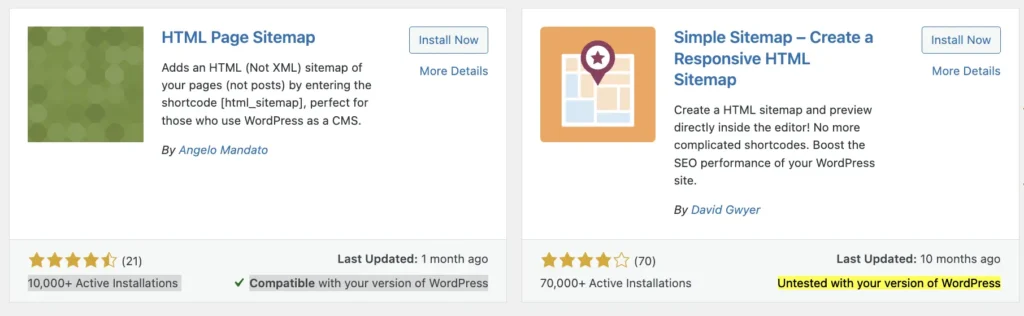
Caption: ⚠️ Always check a plugin’s last updated date and WordPress compatibility—outdated or untested plugins can cause functionality or security issues.
WordPress can be quite high-maintenance
WordPress plugins can be high-maintenance. Whenever these plugins release a new update, you have to check them right away. Skipping these updates would affect your site’s performance, and you don’t want that.
So, you’re always checking for plugin conflicts, possible updates, and tweaking settings to make sure everything is going smoothly. This eats up your precious time which you could’ve spent on more important SEO matters in your business.
If you’re serious about moving to WordPress, then it’s worth considering whether you’re ready to take on the maintenance work yourself or hire a web developer on a minimum retainer to make sure everything runs smoothly. Luckily, Marketing by Rocio can help you with that. All you have to do is reach out!
Possible slow page load speed
Your page speed is very important in SEO. So, you have to be careful when adding WordPress plugins to your site — the more you add, the slower your site can become. Page speed is really important because it affects how users interact with your site and how search engines rank it.
If your site is slow, people are more likely to leave quickly, which leads to higher bounce rates, or the percentage of visitors leaving the site after seeing just one page. Having slow pages is not just bad for users — it can also hurt your SEO performance.

Common newbie WordPress mistakes
You might be wondering, ‘I’ve done everything right, so why isn’t my WordPress site showing up in search results yet?” Sometimes, it’s not about what you’re doing right, but what you might be doing wrong. And something else to consider: SEO efforts can take anywhere from a few weeks to several months for you to see your website on Google.
Not installing an SEO plugin
Many might think that plugins are just unnecessary — but that’s not always the case. There are tried and tested SEO WordPress plugins that are really helpful in providing essential tools for optimization.
Plugins like Yoast SEO and Rank Math, among many others, help new users optimize their meta tags and analyze their content for better search engine rankings. These plugins can even create XML sitemaps, a list of URLs of your website that search engines use to better crawl and index your site.
But as we have already mentioned, be careful of adding the right plugins. You don’t want to overload your site with so many plugins because this will negatively affect your site’s speed and SEO performance.
Ignoring site speed
Speaking of site speed, ignoring this is another common mistake new users commit. Slow-loading websites are not only frustrating but also harmful to your website’s SEO.
Again, slower site speed = higher bounce rates and lower engagement rates.
Choosing bloated themes
You might think that because a theme is pretty, then it must be good for SEO. That’s not always the case. Selecting a theme based solely on aesthetics can actually harm your SEO rather than help it.
Bloated themes or those that include unnecessary features and codes can slow down your site and hurt your user experience. You might want to ditch the fancy themes and go for lightweight, well-coded themes that are optimized for better site performance.

Using the wrong permalink structure
One SEO rule of the thumb you should remember is that your website must be descriptive and personalized. While WordPress’s default templates can be a good starting point, it’s important to customize them, especially when it comes to your permalinks. Permanent links—or permalinks—are URLs that consistently point to a specific page of your website.
WordPress’s default permalink structure (e.g. http://example.com/?p=123) is not user-friendly because this kind of structure makes it difficult for your visitors to remember your web pages. It’s also not SEO-friendly because it doesn’t include keywords or descriptive information about your content, which helps search engines understand your content better. The good news is that it’s rather easy to change this to something more SEO-friendly in your page settings!
Is WordPress good for SEO? Debunking WordPress SEO myths
We can agree that WordPress is good for SEO as it’s one of the most well-equipped CMSs out there when it comes to SEO, but using it doesn’t necessarily mean success. Many fail to recognize this and become frustrated when they don’t see their site appear in Google search results.
So, let’s debunk some of the common WordPress SEO myths out there for you to have more realistic goals in mind.
Just add an SEO plug-in and voilà!
WordPress plugins are total game-changers since they are helpful tools to improve your SEO results. But adding plugins, and thinking that they’ll do the job for you is a misconception.
Plugins require constant configuration and strategy for them to be effective.
WordPress automatically ranks high in Google
Another myth we have to debunk is that WordPress sites automatically rank high in Google, or that Google prefers WordPress sites compared to others. In reality, for your site to rank high in Google search rankings, this requires consistent effort in researching proper keywords, regularly adding optimized content, and so much more.
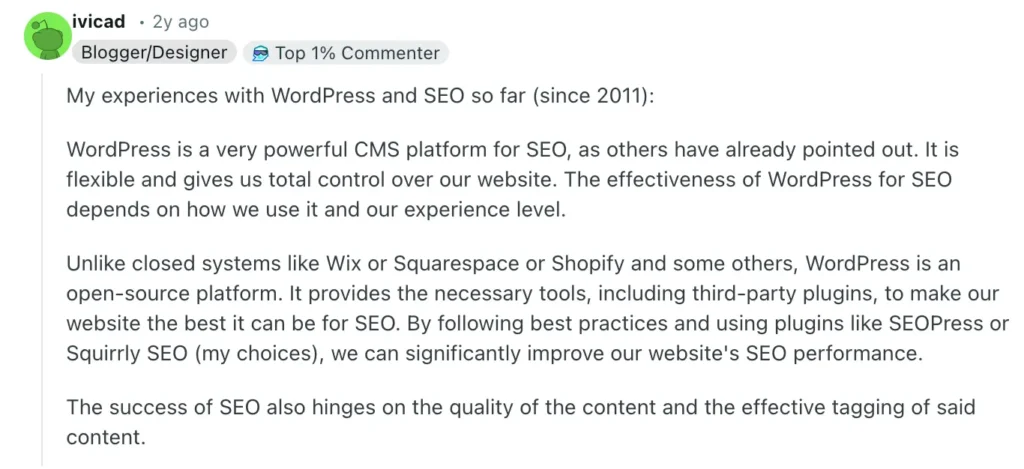
Caption: Redditor shares experience in getting high SEO performance in WordPress
It’s not true at all that just because you have a WordPress site, you’ll rank high in Google. As an SEO specialist who has worked with different CMSs like Squarespace, Wix, and WordPress, what I can say is that WordPress provides better tools that makes it easier to apply SEO strategies. However, achieving good rankings still requires effort and a solid SEO plan.
WordPress = SEO success
One of the biggest myths many people believe is that WordPress guarantees SEO success. But this is far from true. While it’s true that compared to other content management systems—like Wix—WordPress provides a more solid foundation for SEO. It has more developed and robust SEO tools and SEO capabilities that other CMS don’t have, but it also requires good optimization efforts on your part.
Yes, WordPress is good SEO, but it’s not a magic solution. It’s just one part of a bigger strategy to improve your website’s visibility and performance.
Let’s make your WordPress site SEO-friendly

Having a good WordPress site is a great start, but it doesn’t stop there. You need a comprehensive SEO plan that’s tailored to your business’s unique needs. This means going beyond just having a good website and actively working on strategies that help you stand out online.
At Marketing by Rocio, we’ve got years of experience in delivering effective SEO solutions. Whether you’re looking to boost your WordPress site’s search engine rankings or just have some SEO questions, we’re here to help you achieve your goals.
Contact us today!